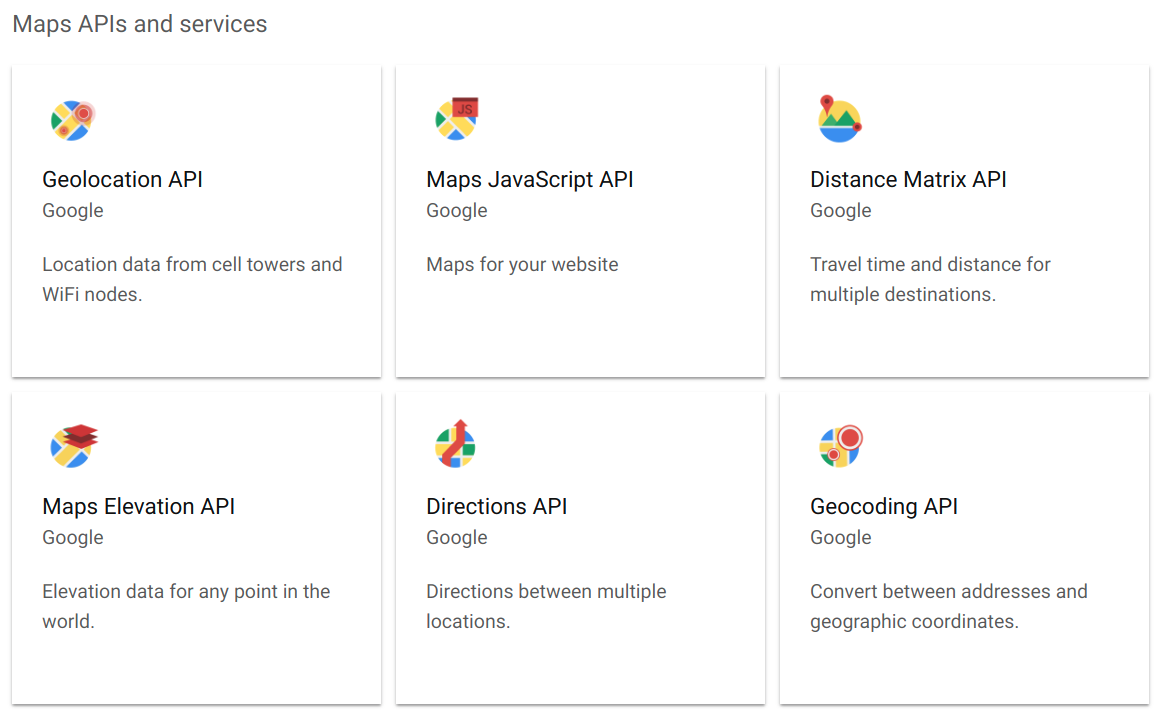Release 19.11.26 [Closed Beta]

Add Customer Wizard
- Added the ability to set SMS Preference in the Add Customer Wizard.
- Moved minimum security questions configuration from the System Configuration to the Add Customer Wizard.
Customer Overview
- Fixed “View on Map” link to properly load customer location.
- Resolved an issue preventing users to open the SMS page.
- Re-applied a fix to prevent delinquency dates on the overview from displaying longer than expected.
- Sending a customer email will continue to retain the “from” email address, as it did previously.
Complete Map
- Updated initial load to only load minimal network information to boost initial load (customers will now load in the background).
- Added loading overlay to the Complete Map.
- Fixed filter on Tower Sites “Show Customers on Pop”.
- Resolved issues where special characters in filter names would prevent those filters from properly applying.
- Renamed “Reset” to “Clear” for filters.
- Removed default “Active” and “Delinquent” statuses from the active filter list on page load (to be in-line with how it functioned previously).
- Added missing truck data and location markers to the Complete Map.
Ticketing
- Resolved a display mismatch between the limit on a ticket attachment and what you could actually upload (50M vs 100M).
Elevation Profile
- Added automatic redrawing for the Elevation Profile when the tower frequency changes.
Schedule Live View
- Fixed job work order downloads from Schedule Live View.
- Fixed issues transferring items between the workbench and standby lists.
- Fixed issues with jobs not updating properly.
- Fixed an overlay issue where the time marker would display above the map.
- Fixed new jobs scheduled through the Customer Overview not showing up in the workbench.
- Fixed an issue preventing jobs from being able to be dragged onto the last installer for a day.
- Re-added latest status to Trucks in Schedule Live view as an overlay.
Installer Mobile View
- Updated the default installer mobile view location to default to the Company Address.
Reports
- Resolved issues not associating manual credit card payments with their appropriate card type (visa, mastercard, etc).
Equipment
- Transferring equipment to a non-existent customer or network location will now present you with an error, instead of allowing you to do so.
- Added increased security measures in place for issues in which networks with inconsistent network connectivity to their BMUs would report improperly and cause data spikes to occur.
Preseem
- Added missing “slowed” service speeds for Preseem – customers who have this feature enabled in Powercode will now properly see customer’s speeds slowed through Preseem.
- Updated Preseem to resolve a situation in which a customer might still have equipment on their account, but do not have active service, and were still receiving service.
System
- Resolved issues with logs improperly stacking file names.