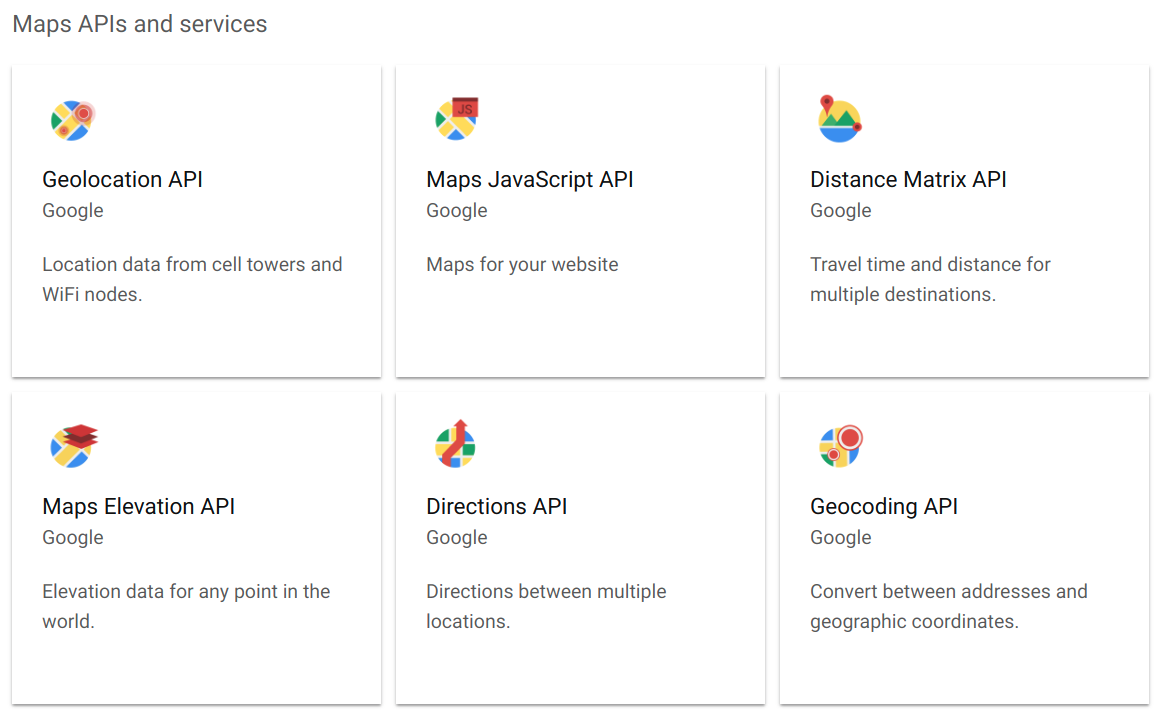Powercode Release 24.06.18 [STABLE]
Billing
- Updated the delinquent customer reconnection fee to be a service rather than a dollar amount.
- Update address type to be the type of bill rather than other.
- Resolve an issue with monthly discounts.
- Resolved an issue where the guarantee bill would be transferred to an inactive guarantor.
- Resolved an issue with e-check verification.
- Resolved an issue with bank imports.
- Updated NACHA ACH format.
- Resolved an issue where returned checks were not turning customers delinquent. #D-25
- Resolved an issue with pre-pay months.
Saisei
- Added a cron to save the Saisei config automatically every six hours.
- Added a config option under system config to allow Saisei Parent child to specifically be turned off.
Mikrotik
- Improved sync time of Mikrotik BMUs.
- Added a default interface for Mikrotik BMUs configurable via the add/edit bmu page.
API
- Added transfer ticket api endpoint.
UI
- Improved top navigation.
- Added an option for a pinnable side navigation.
- Resolved an issue that would result in the infrastructure overview being unresponsive.
- Added an option for Towercoverage to add a multi map link that appears on the customer overview.
- Added a DHCP log tab to the equipment details page.
- Resoloved an issue with the job check-in timer not displaying properly. #218
Tickets
- Resolved an issue with the incorrect files appearing at the top of a ticket.
- Added the ability to create network matinence tickets.
Reports
- Resolved an issue with the Tax Zone report.
- Resolved an issue where the failed installed report would fail to load. #204
- Include VOIP lines to monthly recurring on the financial dashboard. #D-44
Trango
- Added provisioning support for Trango NIDs.
Network Monitoring
- Added groups to sites.
- Added Observium support
- Added a public facing network status page based on the groups.
- Fixed issues with graphs on the equipment overview.
- Added DHCP log tab that pulls records if they are in the last 5 million lines of the vrmu dhcp log.
Webhooks
- Added a webhook for when a ticket is added to a specifc group.
Registration
- Created a new pulic facing page at :448/register.
- Added customer groups to contracts to allow them to be filtered on the registration.
- Services and Contracts will populate based on the service area (Customer Group).
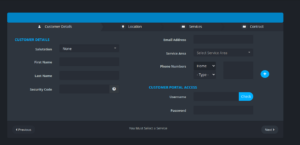
Office 365
- Added support for office 365 with inbound support account and outbound going email.
Star Solutions
- Added BMU support for Star Solutions.
MISC.
- Resolved an issue that prevented unimus from functioning properly.
- Resovled issues with Twilio integration.
- Added BMU as a filter option for mass communication.
- Resolved an issue where unordered lists would break contracts. #164
- Resolved an issue with the customer search in the new task popup window. #180
- Resolved an issues with searching support email blaklist. #181
- Resolved an issue with pager duty repeat settings. #184
- Resolved an issue with international VOIP numbers that lead with a zero. #186
- Made the customer portal login page responsive. #187
- Resolved an issue with Calix device types. #194
- Added the export report button to completed jobs report. #195
- Resolved an issue with late fee application. #196
- Resolved an issue where the address range dropdown would be empty. #197
- Resolved an issue with updating the external account ID from the API. #199
- Add an option to re-apply contracts when editing a service. #200
- Resolved issues with installer view job check-in timer. #202
- Resolved an issue with webhooks. #207
- Resolved an issue with drag on drop scheduling on mobile devices. #222
- Resolved an issue with job notes becoming unreadable due to special characters. #160
- Resolved an issue with contracts not displaying properly due to special characters. #212
- Added sender email address under the customer portal contact us section to resolve issues with sending emails. #178
- Resolve an issue with schedule live view display issue. #177
- Referral discount has been added to the monthly services total. #192
- Added the ability to make custom fields requried. #D-38
- Resolved an issue with the repeated discount slider not functioning properly. #D–58
- Added a loading notice to the map. #209