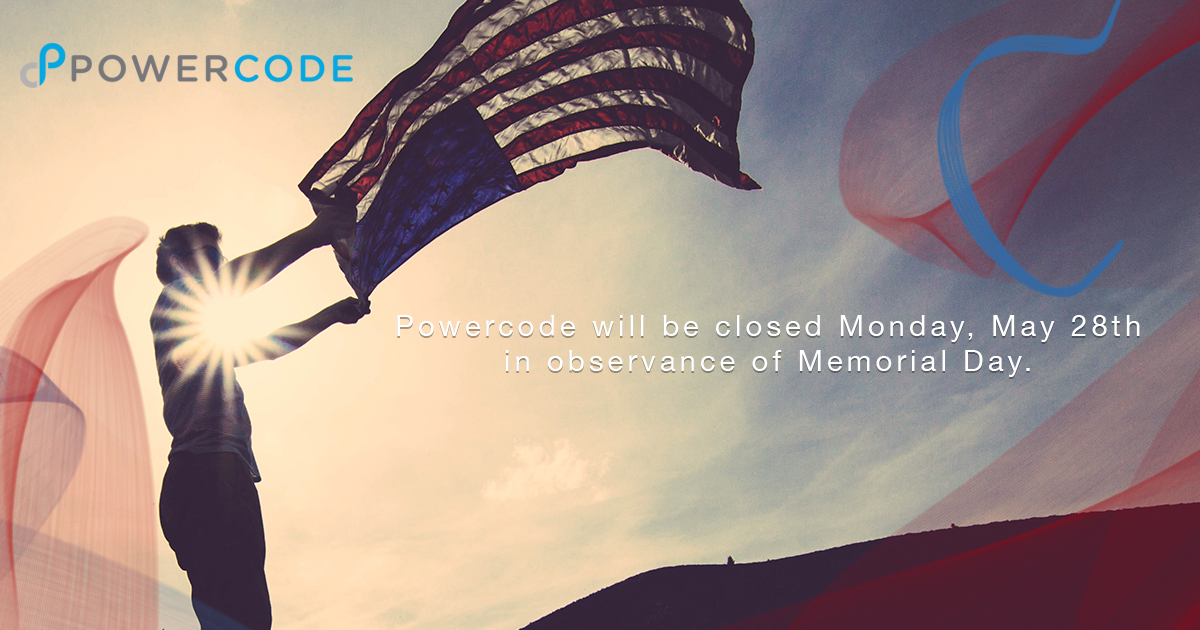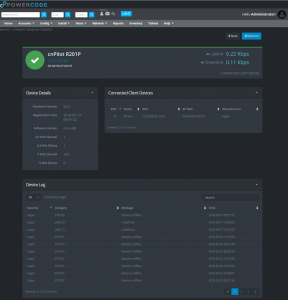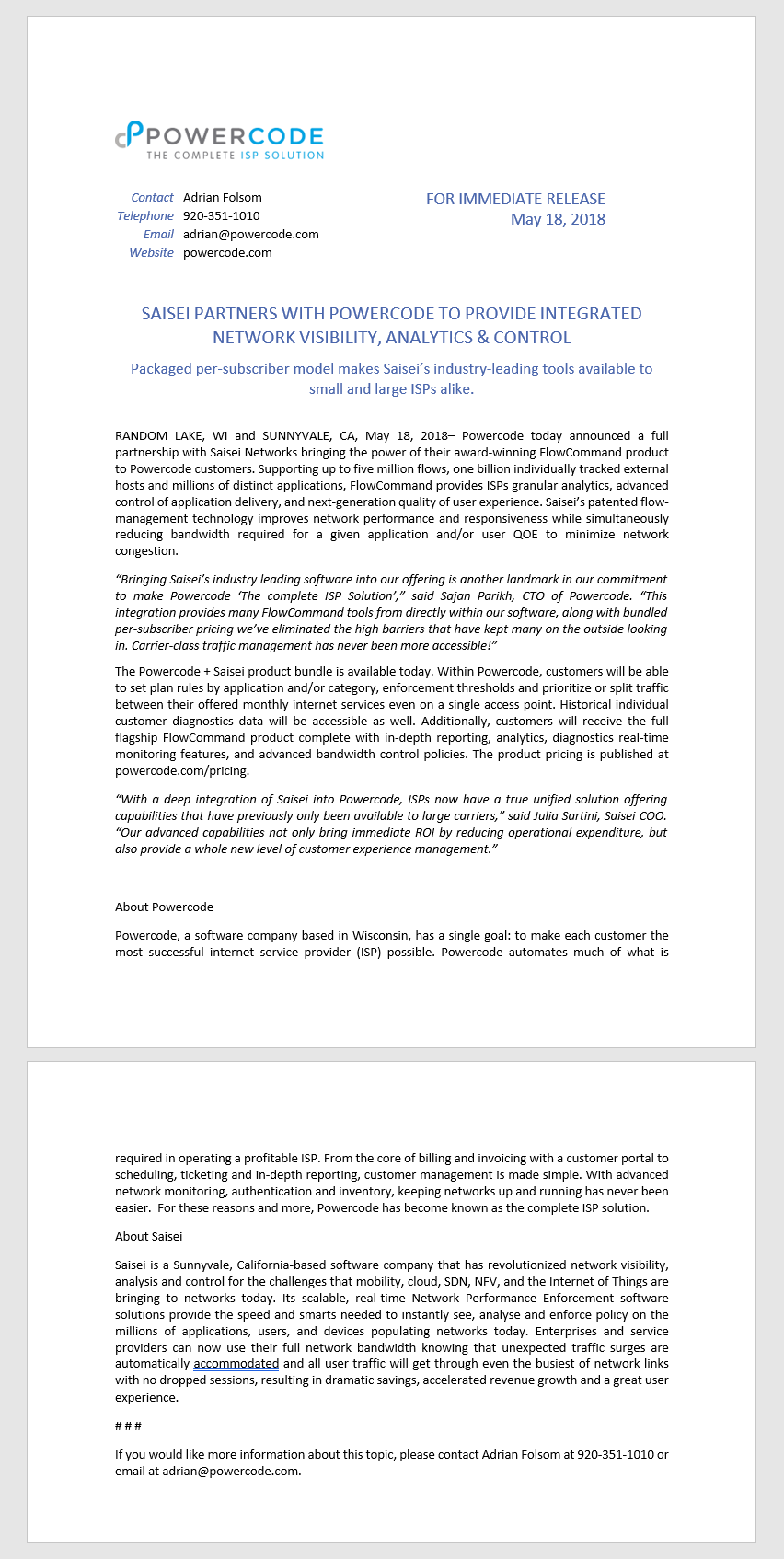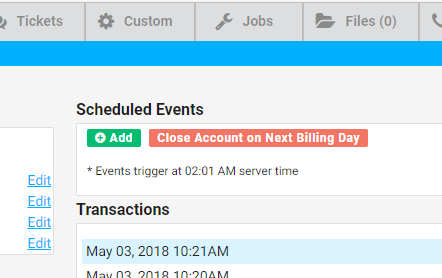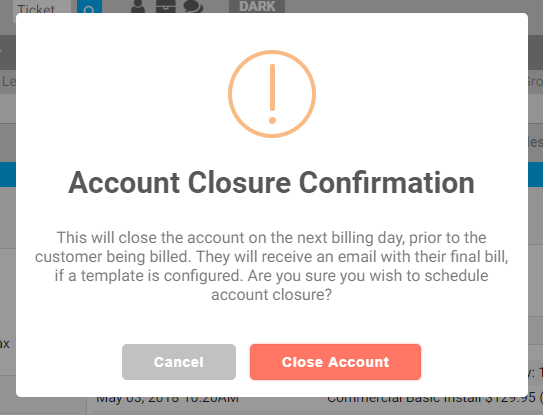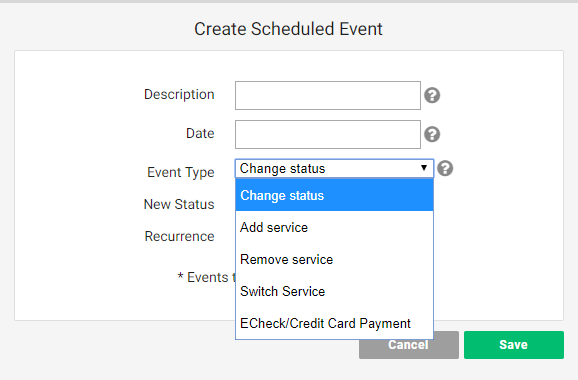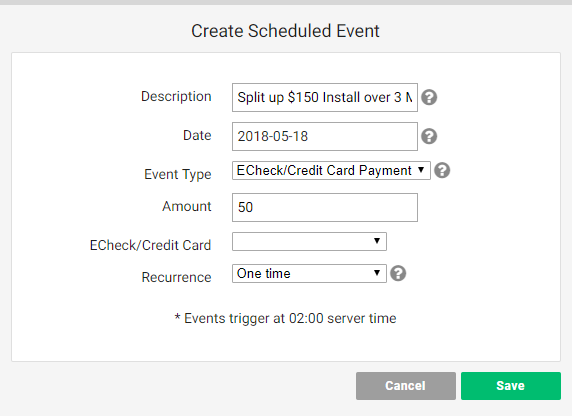Release 18.05.28 [Stable]

Bug Fixes
- You can add tickets on the Customer Overview again.
- Fixed an issue checking if a customer is on a Saisei BMU.
- Call log contents no longer stretch past its container.
- Fixed a case where accounts would falsely activate as if they were a new account.
- Saisei usage graph now works when there is no usage on the account.
NOTE: This release does not include items from the 18.05.24 BETA. If you would like to retain these features, please upgrade to the subsequent 18.05.29 BETA.