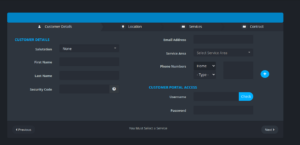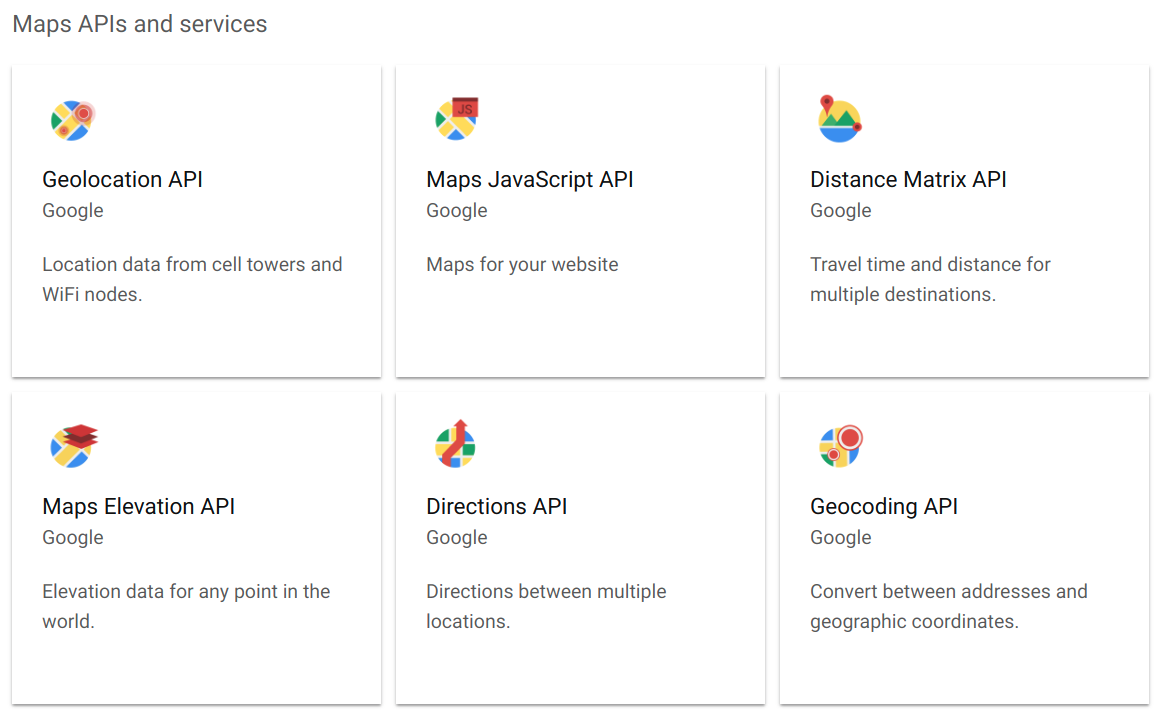—– IMPORTANT PLEASE READ —–
We have made some significant updates and improvements to v20! In addition to adding a sleek and stylish new interface we have moved the global menu to a left sidebar for content maximization on widescreen devices. Plus, we’ve introduced Work and Admin Mode into the menu to streamline users activities in Powercode. When the menu is set to Work Mode only the features relevant to the daily tasks of a user are displayed. When Admin Mode is selected then the settings or configs for that feature are displayed. All individual permissions settings remain the same. On upgrade, only the Owner or Admin permissions groups will have Admin Mode enabled. To enable it for other permissions groups select Admin Mode at the bottom of the menu, then Config, then Permissions, choose the permissions group to be edited, then from Admin Mode Permission select Allow. Another notable change is the Items global menu category has been removed and all links distributed under their relevant feature groups.
We believe these changes will improve efficiency, lower training time and improve overall use of our solution by making navigation of our vast featureset more intuitive.