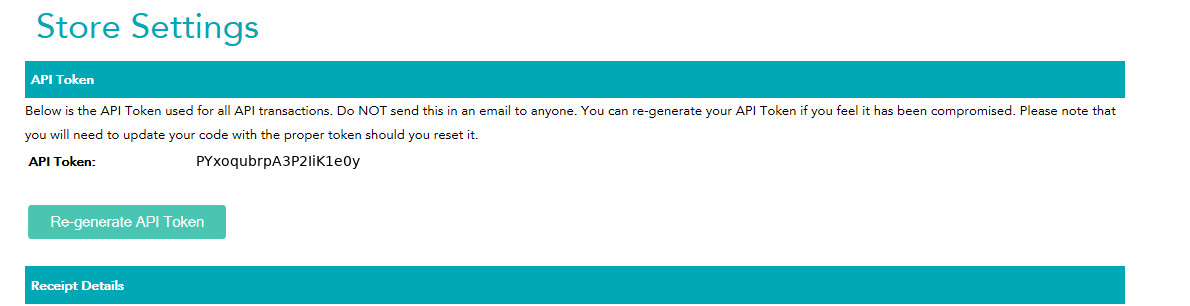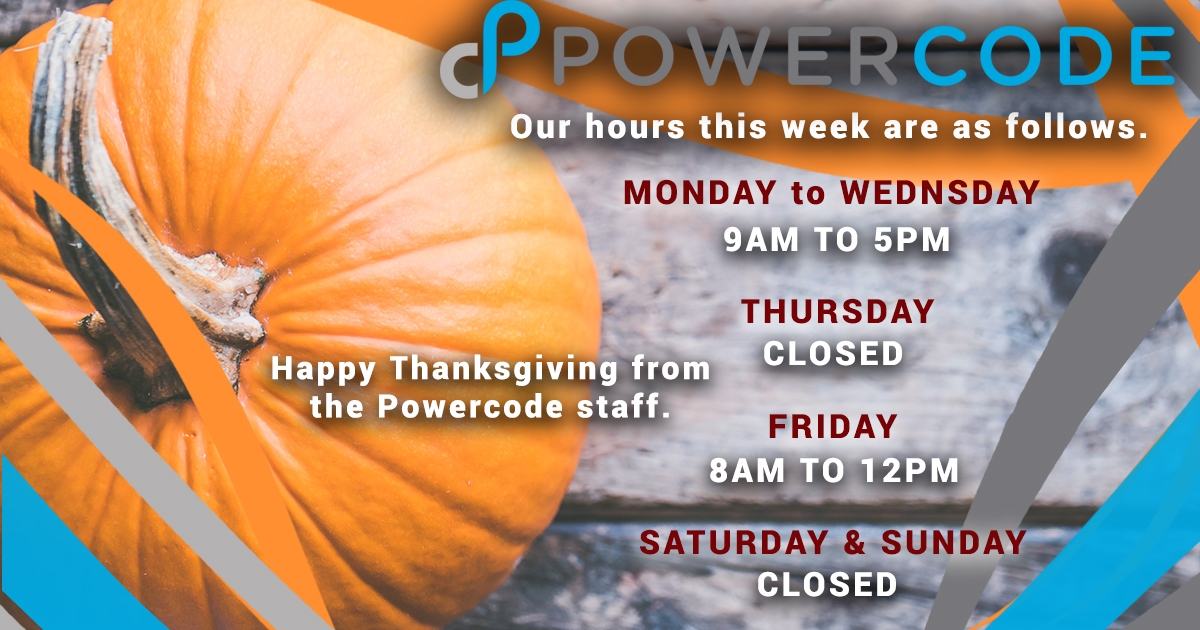Release 18.12.06 [Stable]

Billing
- Added a new CVV input field for Credit Card capture. This includes a reworked Moneris integration, which opens up support for CVV Codes as well as added support for logging responses from the Moneris gateway.
For Moneris users: It is important that you do not update until you have found your API key and are able to quickly switch it out in Powercode after successfully updating to this version. This gateway will no logner use Moneris’ DirectPost integration, but their API Integration – as such you will need update your API Token. Once logged into your Moneris Merchant Resource Center, navigate to Admin > Store Settings. Copy your API Token into Powercode’s Config > Billing & Payments > Payment Gateway.
Equipment
- Port now defaults to 80 if none is set.
- Resolved several indexing issues that were resulting in longer than expected load times for Equipment.
- You can no longer attempt to transfer Equipment to a non-existent customer.
- Some backhaul fields were not displaying as expected and should now appear properly.
- Several adjustments to the equipment form to resolve issues with inputs not updating properly or saving as expected.
- Device configuration files were showing duplicate results, they should now only show one.
Network
- Address Ranges no longer default to CG-Nat being checked by default.
- End address range IPs will now validate properly.
Saisei
- Several Saisei graphs that were not loading previously will now load as expected.
- CustomerID and Customer Profile links have been re-added to the Customer Status Reports.
- Resolved an issue with the Customer Elevation Profile where slower computers and browsers were not keeping up with execution. We added a delay of 500ms to all but guarantee this not happening again.
- Saisei license information will now display in a popup instead of in the table.
- We now add the entire parent/child tree into Saisei so long as only a single parent exists for a device.
- Fixed a case where slow plans were not being applied properly.
- Address Ranges are now marked as Internal Fibs in Saisei and removed user-specified Internals.
- Fixed a bug that was preventing Access Point information from being synced to the Saisei.
- Modified some calculations to properly reflect flow data rates for Saisei graphs.
- During sync, Powercode will now properly determine if a Partition has been disabled, and removes it from the rate plan if so.
- You can no longer unselect the “Other” partition.
- Any Equipment parents will now be added into Saisei as APs.
- Added all Customer Portal Saisei graphs to the Customer Overview.
Customer Overview
- Jobs will sort by their StartTime properly – previously, the days would be out of order.
- IP Addresses on the Inventory tab of the Customer Overview now append the related port.
- Balances that are transferred on guarantor addition now properly retain TaxZone information.
- Correct an incorrect link reference in the Invoice Preferences page.
- Renaming a file no longer renames unrelated files with the same name.
Mass Notification
- ‘Both’ option for Mass Notification now correctly selects the amount of customers to send the notification to.
Elevation Profile
- Modified several instances where the elevation profile was loaded to ensure it isn’t being loaded prematurely.
- Pending Network Sites will now show with a yellow icon, to differentiate between normal network sites.
Contact
- Address State will now default to the Customer’s default State, instead of the first in an Alphabetical list.
Moneris
- Modifying Credit Card information no longer loads empty data.
- Updated how payment information was being sent to Moneris to avoid a potential conflict.
- Single payments will now always log the payment result properly into Powercode.
Services
- Services list should now filter correctly between selectable and unselectable.
- An issue preventing services from being edited has been resolved.
- Services list can be sorted by Status again.
- Services list will display only selectable services by default again.
- Rate Multiplier labels have been corrected to reflect their potential values.
Payments
- Columns are now aligned properly with their services on the Payment page.
- Polished the Payments page and removed animations to avoid breaks in the Payment Submission workflow.
Ticketing
- You can now unset a Parent Ticket by changing it to “None”.
- Added some formatting variables to resolve issues with double spacing and extraordinarily long spacing in ticket paragraphs.
API
- Resolved an issue where tickets wouldn’t properly update via the API.
- Resolved an issue where Customers wouldn’t be created consistently through the API.
- Added the ability to set SourceIP for an API Key to ‘0.0.0.0’ to allow any IP to make requests using that API Key.
- Creating a customer through the API will now correctly kick off the New Customer Creation WebHook.
- Updating a Customer through the API will no longer wipe out Phone information.
System
- Services and Customer Status Lists now load dynamically resulting in substantial performance gains.
- Changed how we load available patches to avoid loading incompatible patches.
- We now flag all cookies created by Powercode as Secure to keep up with new PCI scan items.
- Upgrades will no longer show patch versions that are incompatible with the current Powercode version.
Customer Portal
- Data usage now labels properly as MB, and formats the tooltip to represent MB.
- Resolved an issue where disabling customer’s ability to delete their last payment method also unintentionally affected customer permissions.
CnMaestro
- Increased mobile compatibility of CnMaestro pages.
Emails
- Customer individual system emails now properly set the “From” address as the correct system email.
- Resolved an issue with multi brand emails that would prevent customers from properly receiving preference emails.
VoIP
- Fixed a typo with VOIP Services that represented Long Distance rates as Local.
Inventory
- Added validation to prevent duplicate serial numbers from being added.
TowerCoverage
- Updated TowerCoverage export to properly reflect changes made on their Imports.
Probing
- A case where SNMP probes would return unknown results no longer result in a bad status for the associated Equipment.
- Probing now properly queries which Mirrored or Slave BMUs to use. Previously, some BMU configurations would fail to send probes out at all.
Baicells
- We now strip non numeric characters from phone numbers before sending them to BOSS to avoid odd behavior.
Accounts
- Fixed a validation issue that would result in multiple accounts being created accidentally.
- When managing service areas, we were being too strict on validation which resulted in some states not being able to be created if they were new to your system.
Scheduled Events
- When creating a service related event, we now show you the ‘ISP Description’ field as well so you know which service you are selecting if you have multiple that share the same main name.
Network Sites
- Network sites can now be set to Pending, which will display as yellow cone icons with their status in the Elevation Profile.
- Disabled network sites will no longer display on the Elevation Profile.
MikroTik
- MikroTik will now properly save Relay Address settings.
- Resolved an issue that was preventing update information from pushing to the MikroTik.
- SlowAfterTriggered will now correctly effect the its corresponding MikroTik queue.
Search
- You can now search by ExternalAccountID in the Search Bar.
WebHooks
- Webhooks containing customer information now include the ExternalAccountID.