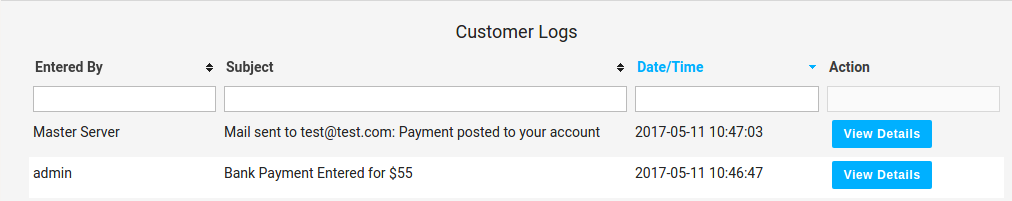DELETING AND RESCHEDULING JOBS
In Schedule Live View learn how to delete a job then reschedule with ease.
In Schedule Live View learn how to delete a job then reschedule with ease.
Check out this Powercode Feature: Custom alerts are used to create banners at the top of your customer pages. This tool is commonly used to keep CSRs in the know in regards to network outages and maintenance as well as sales promotions.
Take a look at our new feature: The Network KML Export Tool, which gives you the ability to export your network sites and customers into a kml file.
Tomorrow morning we will be releasing Option 66 provisioning system into the BETA track. By default we only support the Readynet routers and the cnPilot router. Right now we are primed to very quickly (within days) implement support for other Option 66 capable devices.
We will be asking our BETA users to help us test normal equipment and inventory functionality, and let us know what device(s) they need supported so we can build the templates as fast as possible.
Please email sajan@powercode.com directly for any information or requests relating to the Option 66 release tomorrow.
Few more fixes and enhancements in this one.
This will potentially be the last stable release with minor bug fixes from the major 17.05.10 release. If there are outstanding bugs that you are affected by, please contact support and there may be patch available.
The next release will be in the beta channel and will introduce the long awaited Option 66 templating and provisioning.
We have been working with a few customers and the PCI scanning companies that are used by payment gateways to make sure your billing server will pass scans. The next update early next week will contain some changes to the Apache configuration and some other areas of the server to pass PCI scans.
The changes required for this will mean that older browsers, computers, and other devices that do not support the stronger ciphers and protocols required to pass the scan may stop working when trying to access Powercode. We don’t anticipate this actually affecting any of our users, but a note just the same.
After the 17.05.23, if your PCI scan does not pass, please send us your entire PCI report as things are added and changed in the scanning process quite frequently. Our test customers have been passing, and if you have not you’ll definitely notice the number of errors in the report decrease significantly and we will knock out the rest for you if you send us the latest report. This is an area we will be staying on top of moving forward.
This release fixes a few regressions introduced in Release 17.05.10.
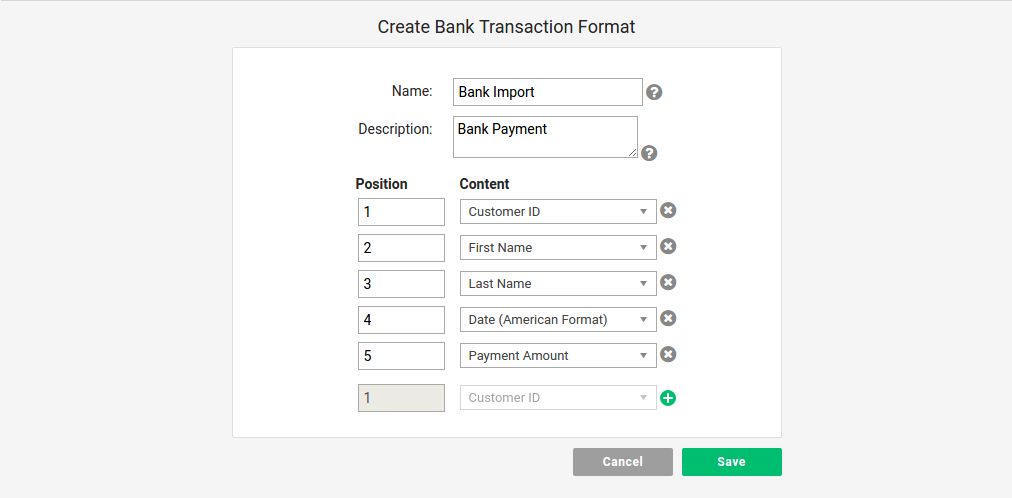 If you upgraded to 17.05.10 and find that your bank transaction imports are throwing an error, follow the steps below and you’ll be back on track.
If you upgraded to 17.05.10 and find that your bank transaction imports are throwing an error, follow the steps below and you’ll be back on track.
This issue was introduced because we added a new description field along with credits added via the bank transaction import feature (a long requested feature). Unfortunately, this does break if the import format you are using does not have any description, which would be the case for any formats created prior to this update. Here is how you add a description to your bank transaction formats to fix the issue.
From within Powercode, go to Items > Bank Transaction Formats. On the format you are trying to use, select Edit from the action menu. Enter your desired description in the Description field on the form. This description field will be shown on the credits imported using this feature. By default, we recommend something like ‘Bank Payment’.
If you have a number of bank transaction formats, editing each one can be tedious. If that is the case, please open a ticket or contact support and we will run a script to quickly add a basic description to all of your formats in one go.