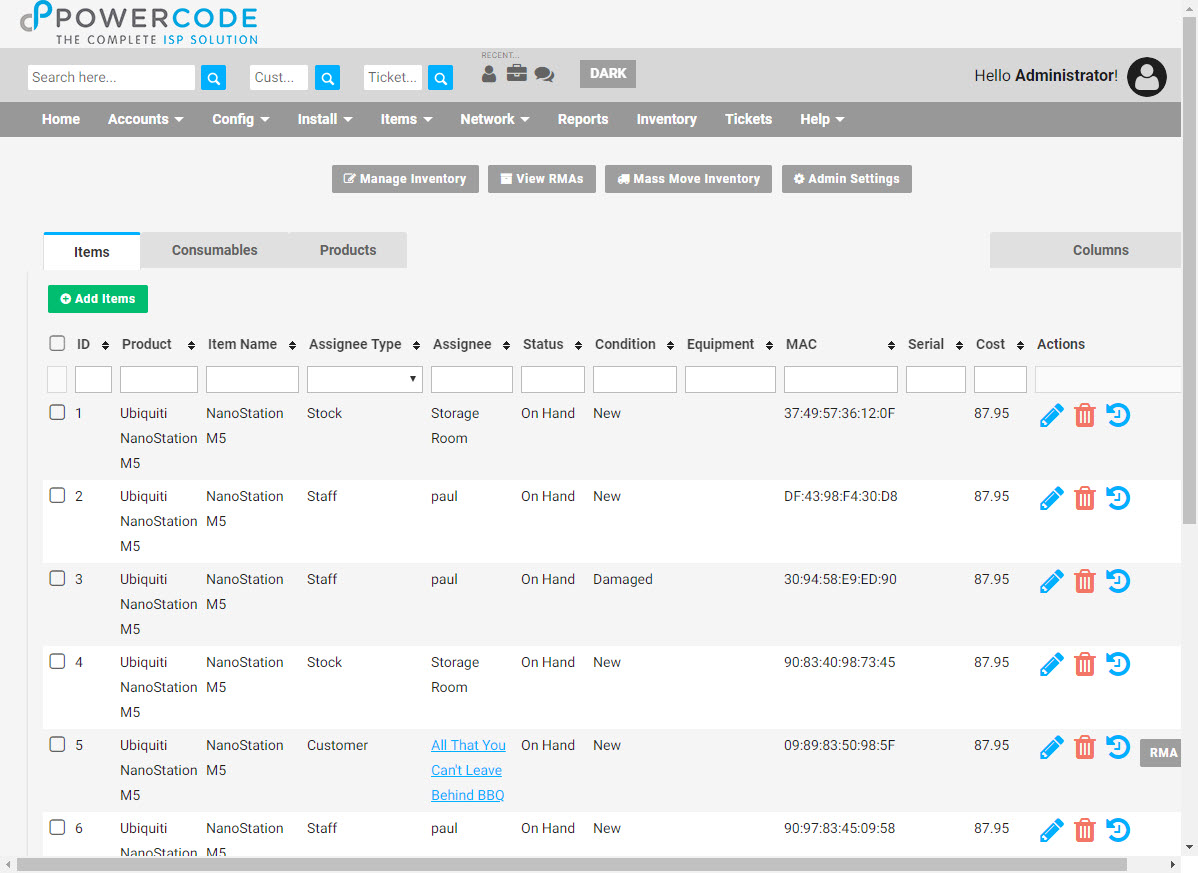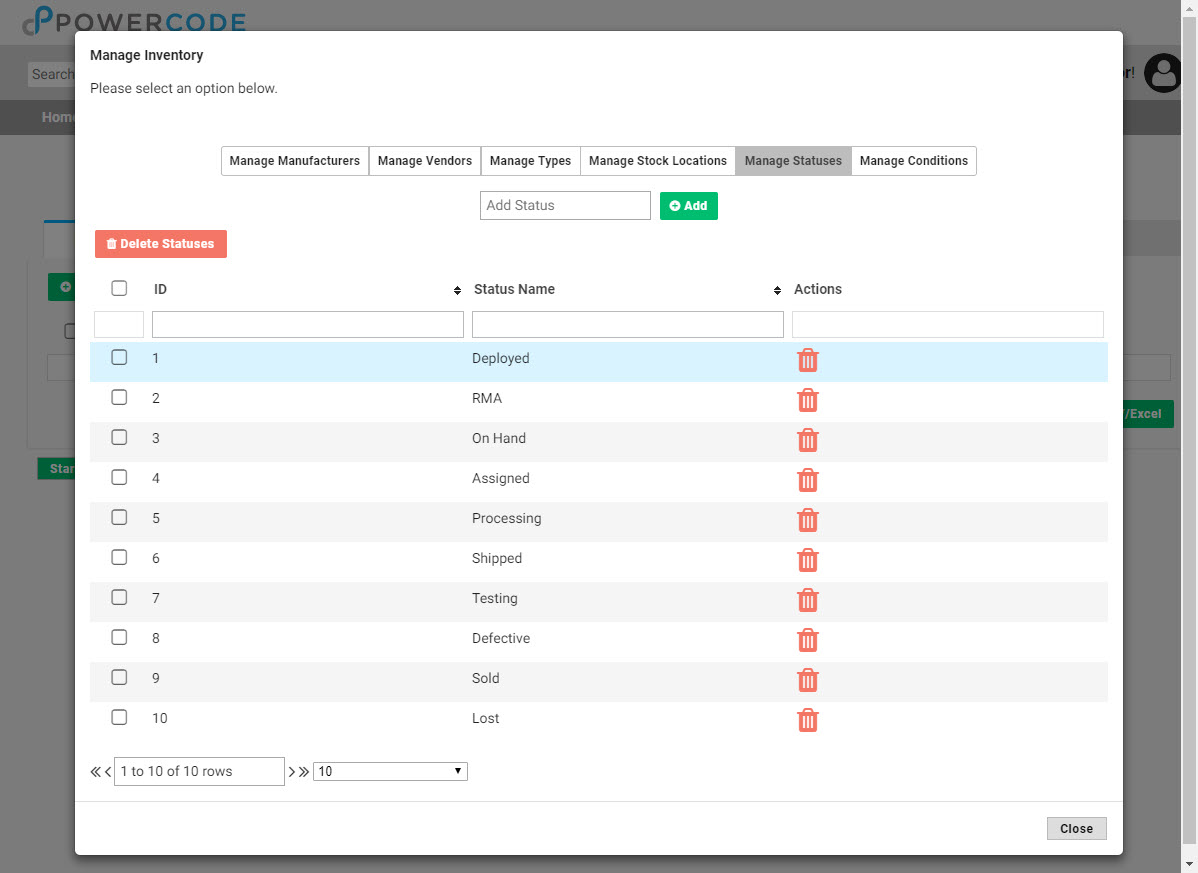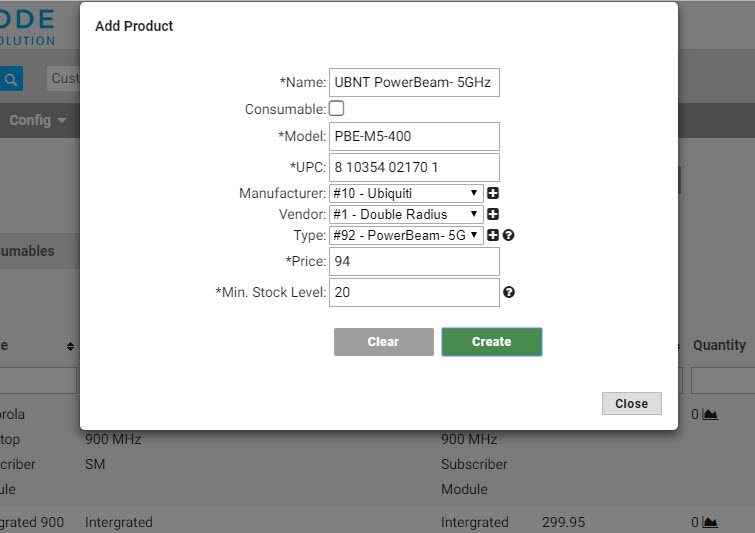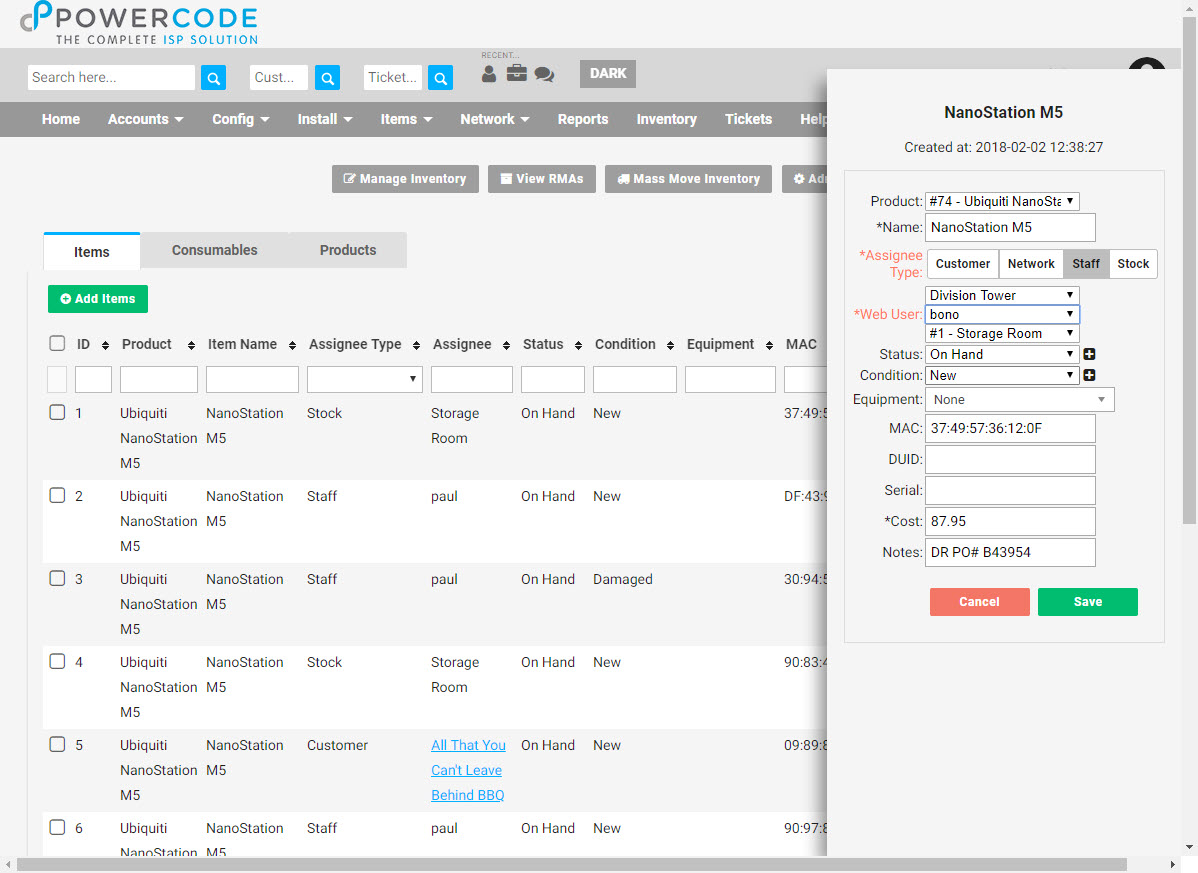Release 18.07.06 [Stable]

Billing Updates
- Late Fee – You can now specify when the late fee is applied (X Days After Due), and it no longer is forced to be simultaneous with the account delinquency and shut off.
Monitoring Updates
- Fixed a few issues with data not being fully collected for graphing purposes, causing no graphs or graphs with chunks missing. The most apparant place being the BMU throughput graph.
Interface Updates
We’re making our way through Powercode and giving various pages some much needed facelifts by implementing a more modern UI. You’ll see us do some basic pages first. We can’t wait for you to see what we have in store for the more forefront pages. Keep an eye out.
- Re-skinned Customer Balance Detail report.
- Re-skinned Add/Edit Service page.
- Re-skinned Add/Edit RMU page.
- Customer files now sort by filename as the default.
- Updated several alignment aspects on the BMU Statistics page.
- Long descriptions no longer go off the screen in the transaction log.
Report Updates
- New SubAccount Class report has been added.
- Added missing datepicker selector to the Account and Account Class reports.
- Avoids a case where FCC Form 477 would fail to correctly obtain new FIPS information.
- FCC doesn’t like how accurate Powercode’s GPS data can be sometimes when looking up a census block; so we now send it only 5 decimals in the latitude and longitude.
- CustomerID no longer opens the transaction history from the Account Class report.
Saisei Integration
- Version shown in Powercode now updates when Saisei is syncronized.
- New applications and signatures added to catch more streaming.
- Added the ability to manage Policies from within Powercode.
- Added the ability to manage Policies within each rate plan along with their assured, restricted, and rate multiplier settings.
- If any equipment on a customer was set to ignore rate limiting, all equipment on that customer wouldn’t get rate limited. This is fixed and the ate limit setting is now honored per device as expected.
- Updated the way Powercode actually creates signatures in Saisei to account for existing, custom signatures.
- Hosts without an access point now get set to ‘<none>’ instead of being empty. This helps with some edge cases that caused issues.
- Powercode will no longer delete a rate plan from Saisei. It is not necessary to do so and avoids some weirdness on the STM if a rogue host is still attached to that rate plan.
- Validation was added when setting ‘Internal Subnets’ on the edit RMU page to make sure empty lines were treated as such.
- Slave BMUs will no longer go into a ‘Bad’ status simply because a service was edited and pushed to Saisei.
- Tons of stability improvements across the board with various data syncing between Powercode and Saisei.
Preseem Integration
- Added ability to add Preseem as an RMU – You will NEED to do this if you use Preseem, else some Preseem related functions will stop working.
- Enabled functionality for bandwidth gathering from Preseem.
cnMaestro Integration
We’ve more or less integrated everything cnMaestro allows us to integrate. We should have some historical graphs showing in a future release soon.
- Created new view for Access Points.
- Created new view for Subscriber Modules.
- Optimize API queries when looking at a single client.
- Added ability to reboot a device with a button click in Powercode.
- UI Updates
- Event Log data is now sorted properly by time.
- Avoided a case where the API might fail to connect.
- If a device is ‘Offline’, we now hide the reboot button.
- For ePMP devices, we will try to display data based on either the Wireless MAC address or the Ethernet MAC address, regardless of which one you enter in Powercode.
Procera Integration
- Updated data types sent from Powercode to accomodate more recent versions of PRE.
Baicells Integration
- Update some validation related to API credentials existing or not existing.
Customer Portal
- Customers will now see a success page when completing a payment in the Customer Portal; provided it was successful.
- Avoided a case where timestamps might not show properly in the Customer Portal.
- A warning will now pop up if a customer tries to pay more than their balance from the Customer Portal.
- Updated SMS opt-in checkbox in the Customer Portal to save more reliably.
- Some missing data in the database will no longer cause issues when adding credit cards through the Customer Portal.
Misc New Features / Enhancements
- New trigger for internal emails for customer status changes.
- Search now retains search results even when interrupted by a logout/expired session.
- ISP Description field is no longer a required field in the add/edit services page.
- Disabled Network Sites no longer appear in related selectors.
- Customer Alerts no longer default to all customers when you didn’t want them to.
- Event logs for address changes properly label latitude and longitude.
- View On Map feature from Network Sites now correctly takes you to the right page.
- Fixed a case where archiving a customer through a scheduled event wouldn’t fully archive that customer.
- Network Site files will fully delete now rather than leaving remnants on the server.
- BMU Event Logs sort properly by time again.