We’ve added a new report to help you see a breakdown of all your sub accounts and their relevant transactions, something that was not readily available before. We display a details of the taxable and taxed debits and credits for each category under your Account Classes. You can choose form any date range and drill down by Tax Zone if needed. As with all our our newly resigned reports, in addition to a .csv or .pdf you can export to excel or print directly.
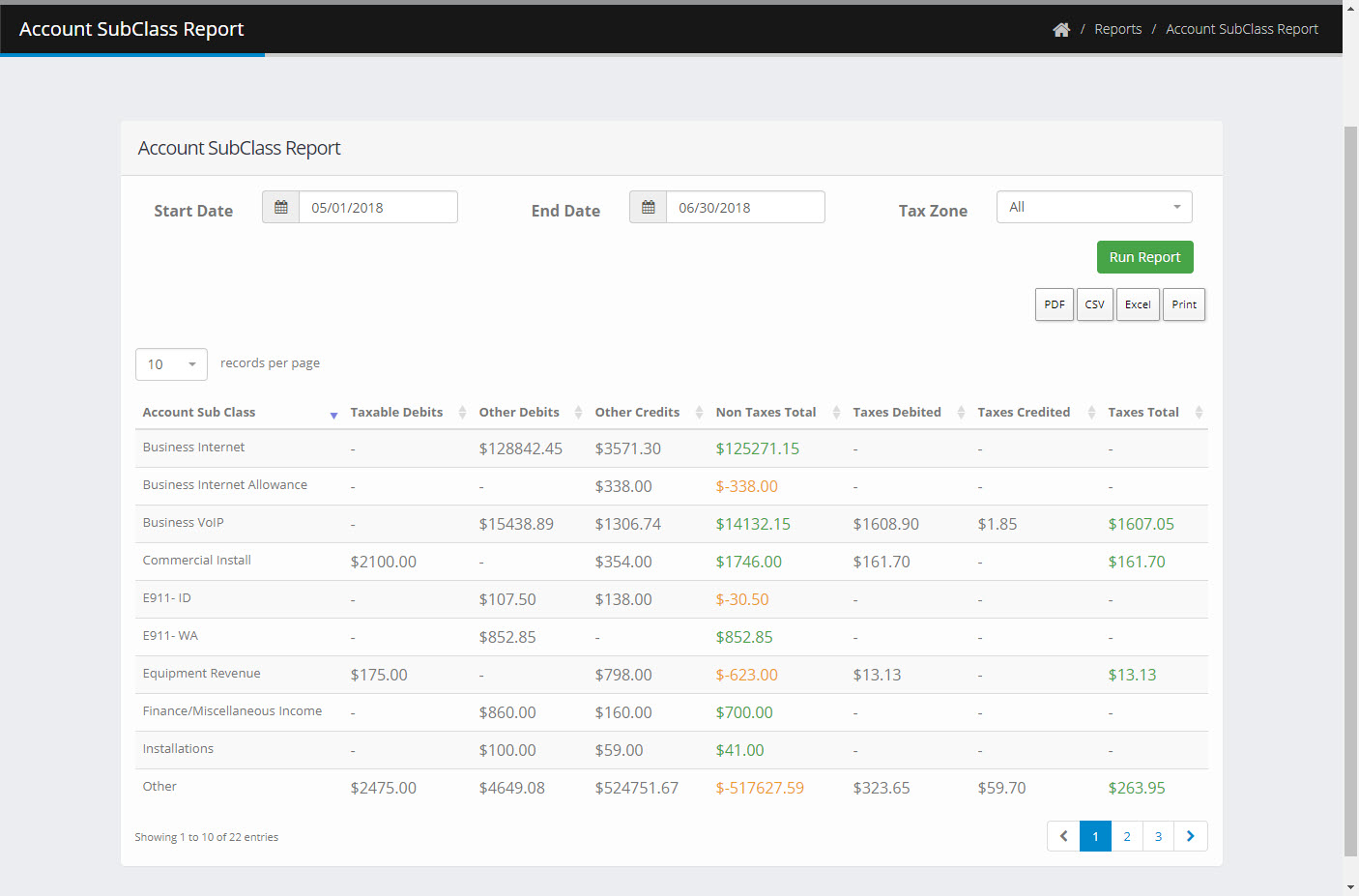
This handy tool can be found under the ‘Reports’ tab at the top of any page. Then it’s under the ‘Financial Reports’ heading right below the Account Class Report. So see it in action see below!
