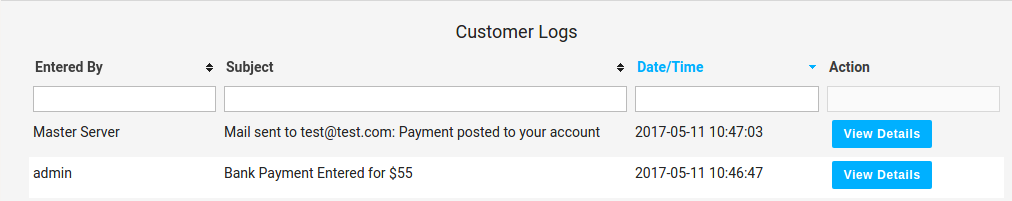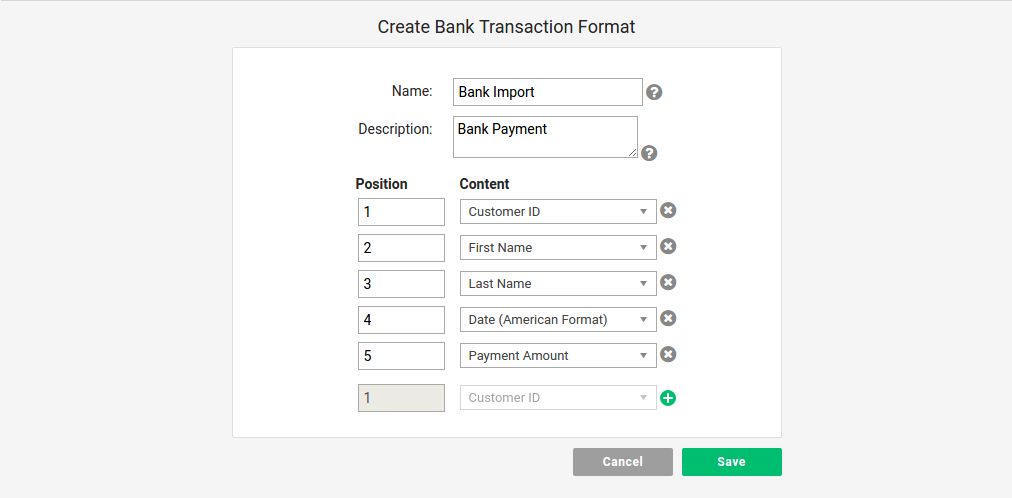 If you upgraded to 17.05.10 and find that your bank transaction imports are throwing an error, follow the steps below and you’ll be back on track.
If you upgraded to 17.05.10 and find that your bank transaction imports are throwing an error, follow the steps below and you’ll be back on track.
This issue was introduced because we added a new description field along with credits added via the bank transaction import feature (a long requested feature). Unfortunately, this does break if the import format you are using does not have any description, which would be the case for any formats created prior to this update. Here is how you add a description to your bank transaction formats to fix the issue.
From within Powercode, go to Items > Bank Transaction Formats. On the format you are trying to use, select Edit from the action menu. Enter your desired description in the Description field on the form. This description field will be shown on the credits imported using this feature. By default, we recommend something like ‘Bank Payment’.
If you have a number of bank transaction formats, editing each one can be tedious. If that is the case, please open a ticket or contact support and we will run a script to quickly add a basic description to all of your formats in one go.