Set up System Emails
Set Up Outbound Email
Outbound Email allows your Powercode Billing Server to queue individual and mass emails to your internal Users and your Customers. Outbound Email should initially be set to Test Mode to prevent accidentally sending emails.When you are familiar with your System Emails and are ready to send live email Outbound Email can be connected to an external email server.
Outbound Email can be found under Config > Outbound Email.
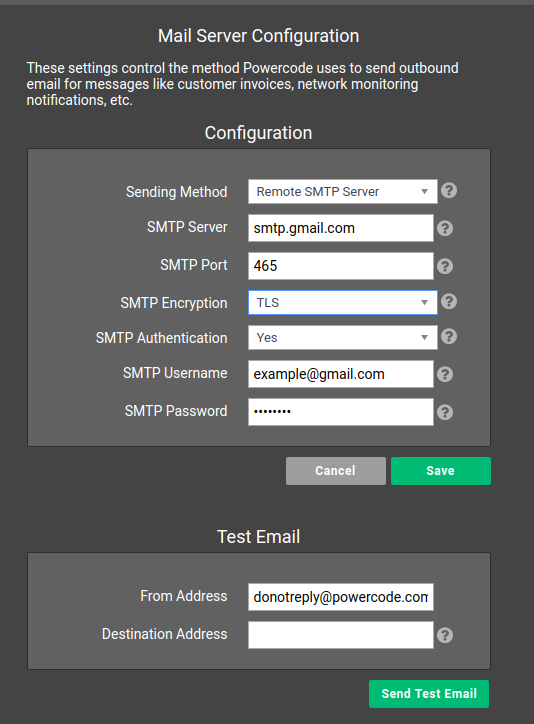
Outbound Email Fields
- Sending Method: Internal Server or Remote SMTP Server. Set this to Remote SMTP Server.
- Powercode Staff may direct you to use the rudimentary Internal Server for testing purposes.
- SMTP Server: The address of your mail server. Enter the words Test Mode initially, until you are ready to begin sending.
- SMTP Port: The SMTP port specified by your third party email provider.
- SMTP Encryption: The encryption protocol supported by your third party email provider.
- SMTP Authentication: Set to Yes unless your email server SMTP connection does not require a password and username. If set to No the page hides credential fields.
- SMTP Username: The Username for your third party mail server. This may differ from the email address for your third party mail server, even if you can log in to your third party mail server with both.
- SMTP Password: The password for your third party mail server.
Test Email
This allows you to send an email through your current outbound email for testing purposes. Powercode will attempt to use whatever From Address you enter. If your server does not have authority to send from that email address, sending may fail.
