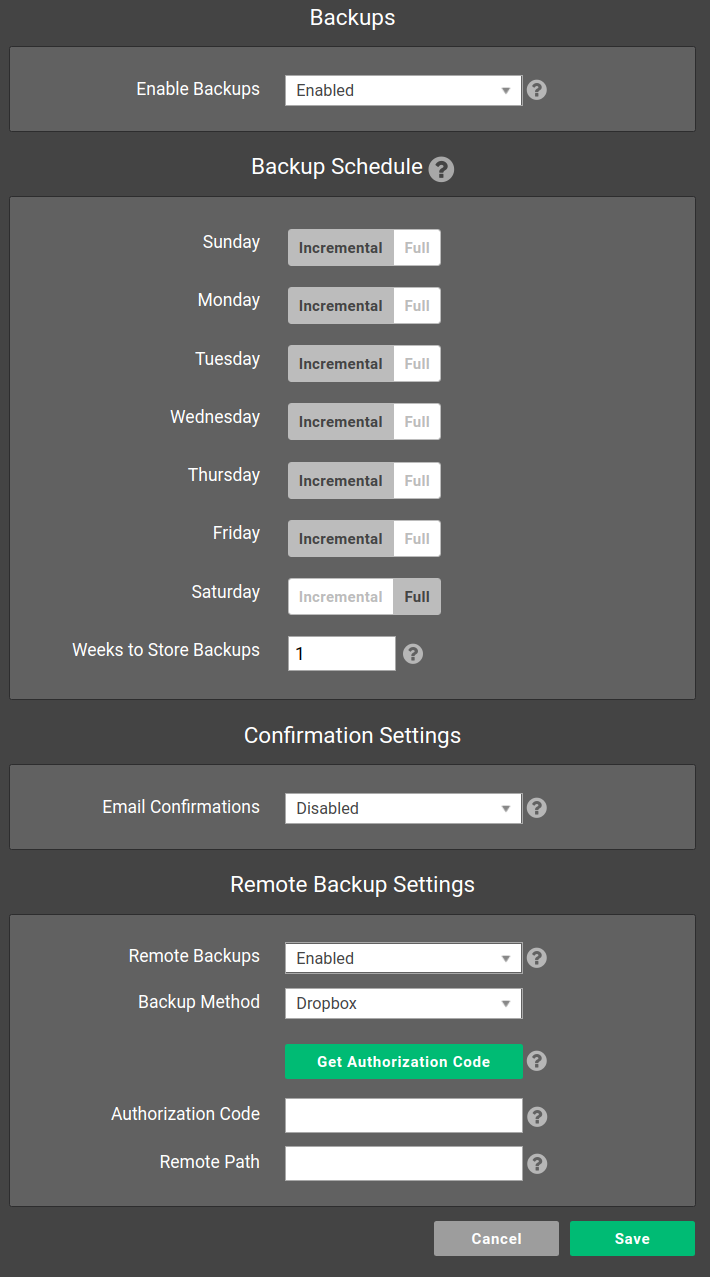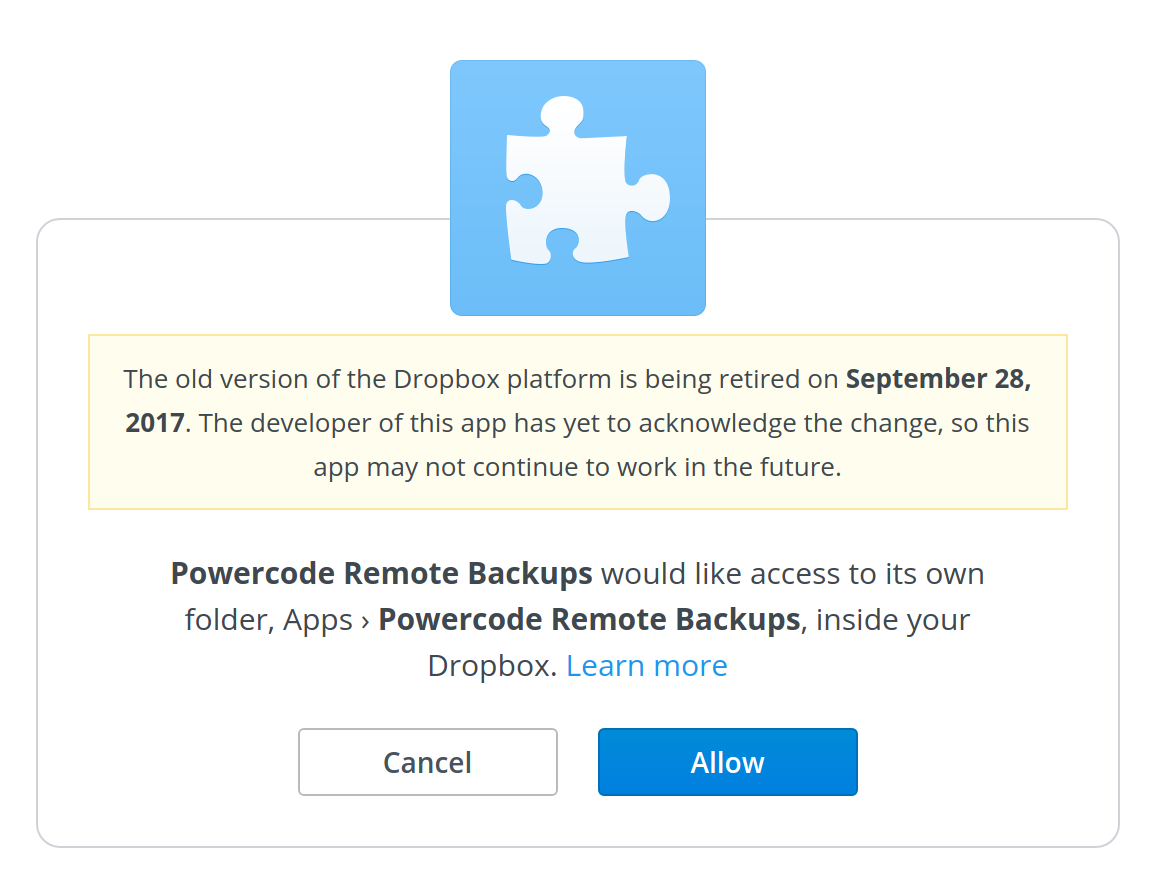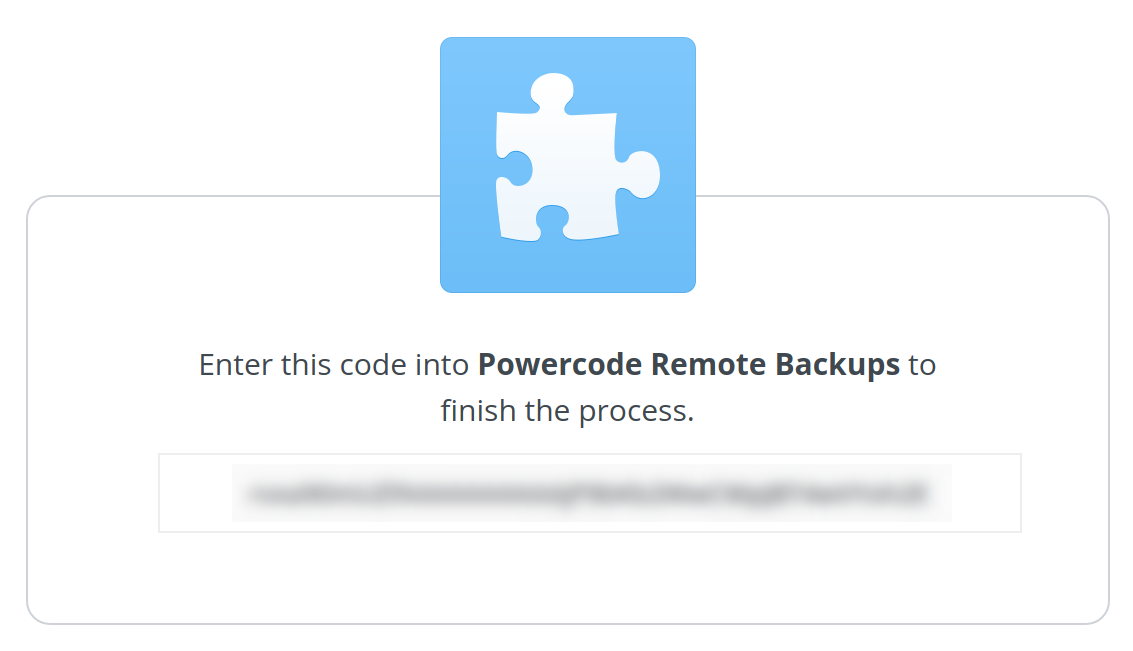Important IPPAY Changes With Powercode
Most IPPAY/Powercode Customers Are Not Affected By This.
We were made aware of some changes required by IPPAY related to the SEC code sent during transactions involving bank accounts. We have received the requirements from IPPAY and understand some Powercode users will have received a similar message as well. Powercode is currently on working on providing the tools necessary to correctly code bank accounts and their transactions. This will be released in an update currently scheduled for November 22, 2017. Please keep an eye on this website after that release for full information related to the SEC code and what you should do to mitigate any discrepancies.
We apologize for any confusion and are working with IPPAY to adhere to these new requirements as soon as possible.